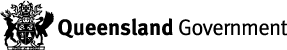Accessible web design
- 28 Oct 2015
At Arts Queensland we’ve started the journey to make our blog posts accessible to the widest possible spectrum of readers. Here’s some points to consider in making your own website more accessible:
Why make your website accessible?
Firstly, it is required by law. The Disability Discrimination Act 1992 (DDA) makes it against the law for providers of goods, services and facilities to discriminate against a person because of his or her disability. Australia also ratified the Convention on the Rights of Persons with Disabilities in 2008, so we have international obligations as well.
One in five Australians has some form of disability and it’s sensible to make information about your organisation or company available to the greatest number of members of the community for business and marketing purposes. The payoff is that you are likely to find that incorporating accessibility features will benefit all users. W3C, the Web Accessibility Initiative, notes that ‘organisations with accessible websites benefit from search engine optimisation, reduced legal risk, demonstration of corporate social responsibility, and increased customer loyalty’.
Who does web accessibility help?
As well as people with vision impairment, accessible web design can assist people using mobile devices, older people, people with low literacy or not fluent in the language, people with cognitive or learning disabilities, people with low bandwidth connections to the Internet, people using older technologies and new and infrequent web users.
What do you need to consider to make your website accessible?
Similar to design in the physical world, building in accessibility is best done in the planning stages rather than retrofitting afterwards. Testing for accessibility should be done at every stage of the design. Here are some features to consider:
Content structure (hierarchy) – Content should be logically arranged with headings or labels to organise the structure. Headings should be meangingful and descriptive to help the reader who is scanning the content find what they are looking for. Using appropriate HTML tags (rather than enlarging the font size) will help people using screen readers to navigate the content.
Language – The goal of web content should be that it is readable and understandable by the majority of people. Plain English guidelines should be followed, avoiding the use of ‘weasel words’ and jargon. It’s the antithesis of Sir Humphrey Appleby.
Screen readers (assistive technologies) – A screen reader is software that helps people with significant vision impairment to use a computer. It reads the content out loud but can’t say what an image contains. Text alternatives should be provided for images. For a complex diagram or chart, a full text description could be provided on the same page or as a link.
File format – PDFs may not accessible depending on how they’ve been created – they may not be able to be read by screen readers and can be a problem for mobile platforms. HTML might be safer. Microsoft Word document format can also be an issue. Multimedia files may be problematic for those with visual or hearing impairments or even people with slow connections and text alternatives such as transcripts should be considered.
Colour – The Web Content Accessibility Guidelines 2.0 (WCAG 2.0) say that colour should not be the only means of conveying meaning. Vision Australia has some great free online tools to help determine if you have your contrast ratio set so that people with colour blindness or other visual impairments can read your product.
Graphics/images – Text alternatives should be provided for any non-text content so that it can be accessed by screen readers and changed into other forms such as large print, braille or speech.
Keyboard accessible – All functionality should be available from a keyboard rather than just from a mouse.
How to get started
Vision Australia provides a free Web Accessibility Toolbar that will help you evaluate your web page for compliance to the WCAG 2.0. They also run a Writing for the Web course that has a strong focus on accessibility.
References and further reading
Alexander, Dey, 2014, Articles on accessibility, http://www.4syllables.com.au/category/articles/accessibility/
Australian Government, Digital Transformation Office, https://www.dto.gov.au/standard/design-guides/making-content-accessible/ , https://www.dto.gov.au/standard/design-guides/online-writing/
Australian Human Rights Commission, World Wide Web Access: Disability Discrimination Act Advisory Notes ver 4.0 (2010), http://www.humanrights.gov.au/world-wide-web-access-disability-discrimination-act-advisory-notes-ver-40-2010.
Caldwell, B, et al (eds.), (2008), Web Content Accessibility Guidelines (WCAG) 2.0, http://www.w3.org/TR/WCAG20/.
Web Accessibility Initiative, Developing a Web Accessibility Business Case for Your Organization: Overview, http://www.w3.org/WAI/bcase/